libimobiledevice 笔记 一

版权声明:原创文章,未经授权,请勿转载
libimobiledevice 是一个开源的、跨平台的软件库,用于与 iOS 设备(如iPhone、iPad和iPod Touch)进行通信。libimobiledevice 不依赖于 Apple 的 iTunes 或其他 Apple 软件,允许用户在各种平台上管理iOS设备。
libimobiledevice 在 Mac 上的作用相当于 MobileDevice.framework,而在 Windows 上的作用相当于 AppleMobileDeviceSupport(iTunes 安装包所携带的支持组件 AppleMobileDeviceSupport[x86/x64].msi)。
目前市面上有相当一部分的软件,就采用 libimobiledevice 来实现与 iOS 设备的交互,比如 爱思助手。
官方主页: https://libimobiledevice.org/
官方仓库: https://github.com/libimobiledevice
组件说明
-
idevice
设备对象, 标识一个 iOS 设备 -
idevice_connection
设备连接对象, 与 iOS 设备中某个端口之间的 TCP 连接, 该连接经过 PC 系统服务 usbmuxd 代理转发,其实际链路可能是 USB 电缆, 也可能是 WiFi 局域网. -
lockdownd
一个 iOS 系统服务, 它监听本地端口62078(0xf27e), 用于管理与计算机的连接、会话配对、提供访问其他系统服务信息、设备基本信息的通道。 -
service_client
连接到 iOS 系统服务的通道, 通过该通道可以访问 iOS 系统服务,从服务的角度上看,也可以看作是该系统服务的客户端。 -
property_list_service_client
service_client的扩展,在原基础上增加了plist数据格式收发的业务层。 -
device_link_service_client
property_list_service_client的扩展,在原基础上增加了DLMessage*系列消息的业务层。 -
screenshotr_client
- 一个 iOS 系统服务, 提供屏幕截图的能力。
- 该服务的标识符为
com.apple.mobile.screenshotr。
-
usbmuxd
- 一个 PC 系统服务, 允许在 iOS 设备与 PC 间进行 TCP 通讯, 即在 USB 与 LAN 局域网 的介质上, 通过
usbmuxd与运行在 iOS 设备上应用程序通讯。可以将其理解为一个 VPN, 它将 PC 的网络数据包转发到 iOS 设备。 - 它在
iTunes的组件AppleMobileDeviceSupport中是作为一个名为Apple Mobile Device Service的系统服务。
- 一个 PC 系统服务, 允许在 iOS 设备与 PC 间进行 TCP 通讯, 即在 USB 与 LAN 局域网 的介质上, 通过
-
libusbmuxd
usbmuxd的客户端,应用程序可以使用该组件提供的接口,间接与 iOS 设备通讯。
关于 usbmuxd、libusbmuxd、lockdownd 及其他 iOS 系统服务的关系结构如下:
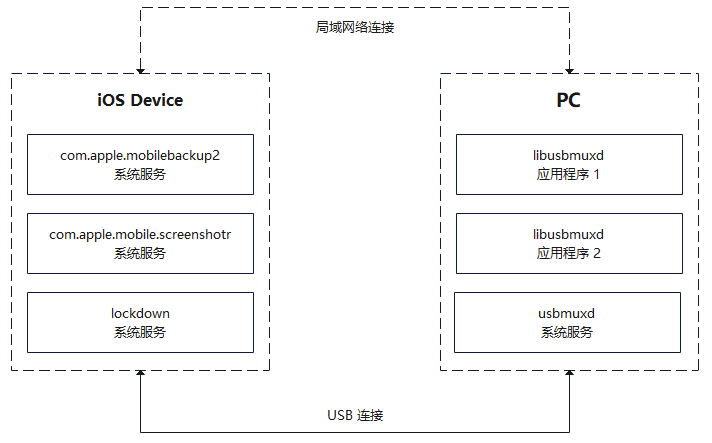
数据结构关系
libimobiledevice 各组件间具有良好的组织与设计,它在 c 语言的基础上做了 面向对象的 抽象 与 继承。
因此各组件的数据结构经过了层层封装,但也增加了代码的复杂度,理解清楚数据接口的层次关系,对阅读源码大有裨益,关键的数据结构摘录如下:
// idevice
struct idevice_private {
char *udid;
uint32_t mux_id; // usbmuxd handle
enum idevice_connection_type conn_type;
void *conn_data; // usbmuxd conn_data (网络模式时的 NetworkAddress)
int version; // 0
};
typedef idevice_private *idevice_t; /**< The device handle. */
// idevice_connection
struct idevice_connection_private {
idevice_t device;
enum idevice_connection_type type;
void *data; // 文件描述符(socket fd) usbmuxd_connect(device->mux_id, port);
ssl_data_t ssl_data; // 默认nullptr
};
typedef idevice_connection_private *idevice_connection_t; /**< The connection handle. */
// iOS 系统服务的客户端
struct service_client_private {
idevice_connection_t connection;
};
typedef service_client_private* service_client_t; /**< The client handle. */
// property_list_service_client
struct property_list_service_client_private {
service_client_t parent;
};
typedef property_list_service_private* property_list_service_client_t; /**< The client handle. */
// lockdownd iOS 系统服务的客户端
struct lockdownd_client_private {
property_list_service_client_t parent;
int ssl_enabled; // 默认0
char *session_id; // 默认null
char *udid;
char *label; // 任意名称
uint32_t mux_id; // 与idevice_t->mux_id 相同
};
typedef lockdownd_client_private *lockdownd_client_t; /**< The client handle. */
// iOS 系统服务 在lockdownd中的描述符
struct lockdownd_service_descriptor {
uint16_t port; // 服务端口号
uint8_t ssl_enabled; // 是否开启ssl
char* identifier; // 服务名称, 如: com.apple.mobile.screenshotr
};
typedef struct lockdownd_service_descriptor *lockdownd_service_descriptor_t;
// device_link_service
struct device_link_service_client_private {
property_list_service_client_t parent;
};
typedef struct device_link_service_client_private *device_link_service_client_t;
// screenshotr iOS 系统服务的客户端
struct screenshotr_client_private {
device_link_service_client_t parent;
};
typedef screenshotr_client_private *screenshotr_client_t; /**< The client handle. */
PC & iOS设备 建立通讯连接
根据下图所示, 我们在宏观的角度上看到 iOS 设备从接入 PC 到 PC 中的应用程序与 iOS 设备之间建立通讯连接的过程。
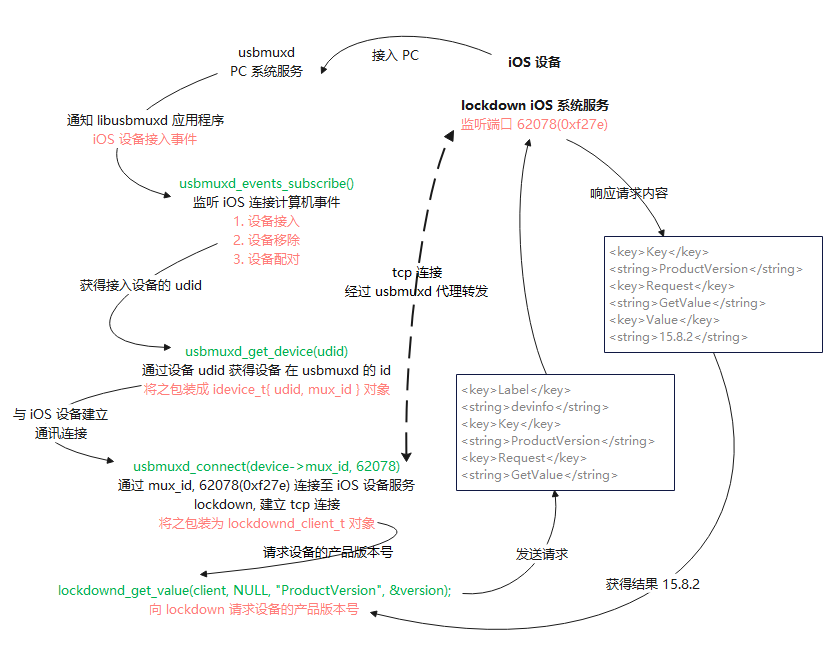
下面是 libimobiledevice 主要的参与这个过程的主要代码脉络,这里简化了许多不必要的步骤。
设备发现过程
这里是可选的监听iOS设备连接事件,主要作用是获取接入设备的 udid,通常也可以直接通过 已知设备的 udid 去 usbmuxd 中查找已连接到 PC 的 iOS 设备。
static char* udid = NULL; // 设备udid
void device_event_cb(const idevice_event_t* event, void* userdata)
{
event->conn_type; // 连接类型: CONNECTION_NETWORK, CONNECTION_USBMUXD
event->udid; // 设备udid
switch (event->event) {
case IDEVICE_DEVICE_ADD:
udid = strdup(event->udid);
break;
case IDEVICE_DEVICE_REMOVE:
if (udid && !strcmp(udid, event->udid)) {
free(udid); udid = NULL;
}
break;
case IDEVICE_DEVICE_PAIRED:
break;
}
}
// 实际上是对 usbmuxd_events_subscribe() 的包装
idevice_subscription_context_t context = NULL;
idevice_events_subscribe(&context, device_event_cb, NULL);
建立通讯连接
通过 udid 与设备建立通讯连接并完成配对
// 使用 udid 实例化设备对象 idevice_t, 此时还没有与设备建立通讯连接
idevice_t device = NULL;
idevice_new_with_options(&device, udid, IDEVICE_LOOKUP_USBMUX);
// 从 idevice_t 实例化 lockdownd 客户端, 与设备握手, 配对
lockdownd_client_t lckd = NULL;
lockdownd_client_new_with_handshake(device, &lckd, "any label");
idevice_new_with_options() 大概实现:
idevice_error_t idevice_new_with_options(idevice_t * device, const char *udid, enum idevice_options options)
{
usbmuxd_device_info_t muxdev;
int res = usbmuxd_get_device(udid, &muxdev, (usbmux_lookup_options)options);
if (res > 0) {
*device = idevice_from_mux_device(&muxdev);
return IDEVICE_E_SUCCESS;
}
return IDEVICE_E_NO_DEVICE;
}
idevice_t idevice_from_mux_device(usbmuxd_device_info_t *muxdev)
{
idevice_t device = (idevice_t)malloc(sizeof(struct idevice_private));
device->udid = strdup(muxdev->udid);
device->mux_id = muxdev->handle;
device->version = 0;
device->device_class = 0;
switch (muxdev->conn_type) {
case CONNECTION_TYPE_USB:
device->conn_type = CONNECTION_USBMUXD;
device->conn_data = NULL;
break;
case CONNECTION_TYPE_NETWORK:
device->conn_type = CONNECTION_NETWORK;
struct sockaddr* saddr = (struct sockaddr*)(muxdev->conn_data);
size_t addrlen = 0;
switch (saddr->sa_family) {
case AF_INET:
addrlen = sizeof(struct sockaddr_in);
break;
case AF_INET6:
addrlen = sizeof(struct sockaddr_in6);
break;
}
device->conn_data = malloc(addrlen);
memcpy(device->conn_data, muxdev->conn_data, addrlen);
break;
}
return device;
}
lockdownd_client_new_with_handshake() 大概实现:
lockdownd_error_t lockdownd_client_new_with_handshake(
idevice_t device, lockdownd_client_t *client, const char *label)
{
// 以0xf27e端口打开服务
lockdownd_client_t client_loc = NULL;
lockdownd_client_new(device, &client_loc, label);
// 执行握手
char *type = NULL;
lockdownd_query_type(client_loc, &type);
// 设备版本号查询
if (device->version == 0)
{
plist_t p_version = NULL;
lockdownd_get_value(client_loc, NULL, "ProductVersion", &p_version);
char *s_version = NULL;
plist_get_string_val(p_version, &s_version);
if (s_version && sscanf(s_version, "%d.%d.%d", &vers[0], &vers[1], &vers[2]) >= 2)
device->version = DEVICE_VERSION(vers[0], vers[1], vers[2]);
// 清理资源
}
// 从usbmuxd读取配对记录
char *host_id = NULL;
plist_t pair_record = NULL;
userpref_read_pair_record(client_loc->udid, &pair_record);
// 从配对记录中读取host id
if (pair_record)
pair_record_get_host_id(pair_record, &host_id);
if (LOCKDOWN_E_SUCCESS == ret && pair_record && !host_id)
ret = LOCKDOWN_E_INVALID_CONF;
// 没有配对记录, 则尝试配对
// 1. 通过读取设备公钥, 生成配对记录, 证书, 并放入配对记录中
// 2. 通过usbmuxd读取SystemBUID ?, 并放入配对记录中
// 3. 生成一个uuid作为host id, 并放入配对记录中
// 4. 通过配对记录构造请求, 发送至设备, 然后接收响应
// 5. 将响应中的EscrowBag数据, 及WiFiAddress保存至配对记录中
// 6. 通过usbmuxd将配对记录保存起来
if (LOCKDOWN_E_SUCCESS == ret && !pair_record)
ret = lockdownd_pair(client_loc, NULL);
pair_record = NULL;
if (LOCKDOWN_E_SUCCESS == ret)
{
// 再次读取配对信息, host id
if (!host_id)
{
userpref_read_pair_record(client_loc->udid, &pair_record);
if (pair_record)
pair_record_get_host_id(pair_record, &host_id);
}
// 开启会话
ret = lockdownd_start_session(client_loc, host_id, NULL, NULL);
if (LOCKDOWN_E_SUCCESS != ret) {
debug_info("Session opening failed.");
}
}
}
建立通讯连接的过程:
// lockdownd_client
lockdownd_error_t lockdownd_client_new(idevice_t device, lockdownd_client_t *client, const char *label)
{
// lockdownd 是一个iOS设备服务, 其在设备上的端口是固定的
static struct lockdownd_service_descriptor service = {
.port = 0xf27e,
.ssl_enabled = 0
};
property_list_service_client_t plistclient = NULL;
if (property_list_service_client_new(device, (lockdownd_service_descriptor_t)&service, &plistclient) != PROPERTY_LIST_SERVICE_E_SUCCESS) {
return LOCKDOWN_E_MUX_ERROR;
}
lockdownd_client_t client_loc = (lockdownd_client_t) malloc(sizeof(struct lockdownd_client_private));
client_loc->parent = plistclient;
client_loc->ssl_enabled = 0;
client_loc->session_id = NULL;
client_loc->device = device;
client_loc->cu_key = NULL;
client_loc->cu_key_len = 0;
client_loc->label = label ? strdup(label) : NULL;
*client = client_loc;
return LOCKDOWN_E_SUCCESS;
}
// property_list_service
property_list_service_error_t
property_list_service_client_new(idevice_t device, lockdownd_service_descriptor_t service, property_list_service_client_t *client)
{
service_client_t parent = NULL;
service_error_t rerr = service_client_new(device, service, &parent);
/* create client object */
property_list_service_client_t client_loc = (property_list_service_client_t)malloc(sizeof(struct property_list_service_client_private));
client_loc->parent = parent;
/* all done, return success */
*client = client_loc;
return PROPERTY_LIST_SERVICE_E_SUCCESS;
}
// service_client
service_error_t service_client_new(idevice_t device, lockdownd_service_descriptor_t service, service_client_t *client)
{
/* Attempt connection */
idevice_connection_t connection = NULL;
if (idevice_connect(device, service->port, &connection) != IDEVICE_E_SUCCESS) {
return SERVICE_E_MUX_ERROR;
}
/* create client object */
service_client_t client_loc = (service_client_t)malloc(sizeof(struct service_client_private));
client_loc->connection = connection;
/* enable SSL if requested */
if (service->ssl_enabled == 1)
service_enable_ssl(client_loc);
/* all done, return success */
*client = client_loc;
return SERVICE_E_SUCCESS;
}
// idevice
idevice_error_t idevice_connect(idevice_t device, uint16_t port, idevice_connection_t *connection)
{
if (device->conn_type == CONNECTION_USBMUXD) {
int sfd = usbmuxd_connect(device->mux_id, port);
idevice_connection_t new_connection = (idevice_connection_t)malloc(sizeof(struct idevice_connection_private));
new_connection->type = CONNECTION_USBMUXD;
new_connection->data = (void*)(long)sfd;
new_connection->ssl_data = NULL;
new_connection->device = device;
new_connection->ssl_recv_timeout = (unsigned int)-1;
new_connection->status = IDEVICE_E_SUCCESS;
*connection = new_connection;
return IDEVICE_E_SUCCESS;
}
if (device->conn_type == CONNECTION_NETWORK) {
struct sockaddr* saddr = (struct sockaddr*)(device->conn_data);
char addrtxt[48] = {0};
socket_addr_to_string(saddr, addrtxt, sizeof(addrtxt));
int sfd = socket_connect_addr(saddr, port);
idevice_connection_t new_connection = (idevice_connection_t)malloc(sizeof(struct idevice_connection_private));
new_connection->type = CONNECTION_NETWORK;
new_connection->data = (void*)(long)sfd;
new_connection->ssl_data = NULL;
new_connection->device = device;
new_connection->ssl_recv_timeout = (unsigned int)-1;
*connection = new_connection;
return IDEVICE_E_SUCCESS;
}
return IDEVICE_E_UNKNOWN_ERROR;
}
开启服务的过程
开启服务实际上就是与 iOS 设备建立通讯连接,这样就可以直接请求目标服务提供的功能了。
开启服务的过程, 其实与上面建立通讯连接的过程类似, 只是需要先从 lockdownd 中查询目标服务在设备中监听的端口号与SSL选项。
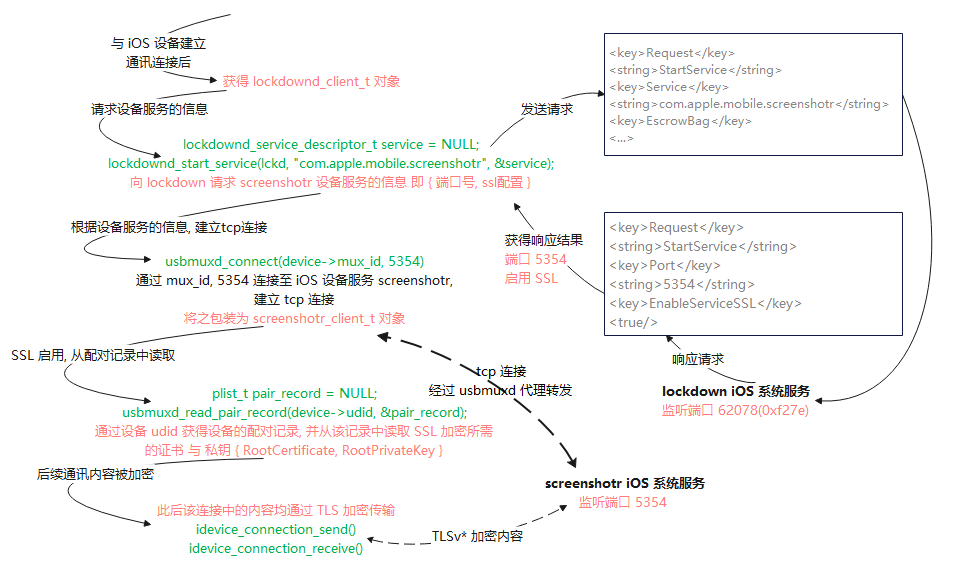
下面是开启服务的主要代码:
// 连接设备, 略...
// 通过lockdownd服务, 打开指定服务并获得端口号, 是否开启ssl
lockdownd_service_descriptor_t service = NULL;
lockdownd_start_service(lckd, "com.apple.mobile.screenshotr", &service);
// 通过服务描述信息实例化服务
screenshotr_client_t shotr = NULL;
screenshotr_client_new(device, service, &shotr);
lockdownd_start_service()大概实现:
lockdownd_error_t lockdownd_start_service(
lockdownd_client_t client, const char *identifier, lockdownd_service_descriptor_t *service)
{
return lockdownd_do_start_service(client, identifier, 0, service);
}
static lockdownd_error_t lockdownd_do_start_service(
lockdownd_client_t client, const char *identifier, int send_escrow_bag, lockdownd_service_descriptor_t *service)
{
plist_t dict = plist_new_dict();
/* create the basic request params */
plist_dict_add_label(dict, client->label);
plist_dict_set_item(dict, "Request", plist_new_string("StartService"));
plist_dict_set_item(dict, "Service", plist_new_string(identifier));
/* if needed - get the escrow bag for the device and send it with the request */
if (send_escrow_bag) {
/* get the pairing record */
plist_t pair_record = NULL;
userpref_error_t uerr = userpref_read_pair_record(client->device->udid, &pair_record);
plist_t escrow_bag = plist_dict_get_item(pair_record, USERPREF_ESCROW_BAG_KEY);
plist_dict_set_item(dict, USERPREF_ESCROW_BAG_KEY, plist_copy(escrow_bag));
}
// 发送请求
property_list_service_send_xml_plist(client->parent, &dict);
// 接收响应
property_list_service_receive_plist(client->parent, &dict);
// 校验响应消息中包含:
// "Request" -> "StartService"
// "Result" -> "Success" 或 "Failure"
// "Error" -> "错误信息"
// "Port" -> "服务端口号"
// "EnableServiceSSL" -> "是否开启ssl"
(*service)->port = dict["Port"];
(*service)->ssl_enabled = dict["EnableServiceSSL"];
}
screenshotr_client_new() 大概实现:
... screenshotr_client_new(
idevice_t device, lockdownd_service_descriptor_t service, screenshotr_client_t * client)
{
// 实例化device_link_service
device_link_service_client_t dlclient = NULL;
device_link_service_client_new(device, service, &dlclient)
screenshotr_client_t client_loc = (screenshotr_client_t) malloc(sizeof(struct screenshotr_client_private));
client_loc->parent = dlclient;
// 执行握手流程
device_link_service_version_exchange(dlclient, SCREENSHOTR_VERSION_INT1, SCREENSHOTR_VERSION_INT2);
*client = client_loc;
}
// device_link_service
... device_link_service_client_new(
idevice_t device, lockdownd_service_descriptor_t service, device_link_service_client_t *client)
{
property_list_service_client_t plistclient = NULL;
property_list_service_client_new(device, service, &plistclient);
device_link_service_client_t client_loc = (device_link_service_client_t) malloc(sizeof(struct device_link_service_client_private));
client_loc->parent = plistclient;
/* all done, return success */
*client = client_loc;
}
libusbmuxd API
这里不再赘述介绍, 仅列举应用程序主要使用的几个 API 接口及说明:
具体参考: https://github.com/libimobiledevice/libusbmuxd/blob/master/include/usbmuxd.h
// 监听设备事件 (添加, 移除, 配对), 并获得 usbmuxd 设备对象
int usbmuxd_events_subscribe(usbmuxd_subscription_context_t *context,
usbmuxd_event_cb_t callback, void *user_data);
// 直接获得 usbmuxd 设备对象列表
int usbmuxd_get_device_list(usbmuxd_device_info_t **device_list);
// 通过设备 udid 获得 usbmuxd设备对象
int usbmuxd_get_device_by_udid(const char *udid, usbmuxd_device_info_t *device);
// 通过 usbmux_device_info_t::handle (mux_id) 与设备服务的端口号, 建立连接,
// 返回 tcp 连接的文件描述符 socket sfd;
int usbmuxd_connect(const uint32_t handle, const unsigned short tcp_port);
int usbmuxd_disconnect(int sfd);
// 在指定的 sfd 文件描述符上进行收发数据
int usbmuxd_send(int sfd, const char *data, uint32_t len, uint32_t *sent_bytes);
int usbmuxd_recv(int sfd, char *data, uint32_t len, uint32_t *recv_bytes);
如何构建 Windows 平台的二进制
虽然官方代码适配了 Windows 平台, 但需要在 MSYS2 或 Cygwin 下构建,不能直接使用 Visual Studio 编译。
在这里笔者提供了一个 MSVC 平台的构建方案,为 libimobiledevice 添加了 CMake 的构建脚本,以及编译好的二进制文件,方便开发者直接使用。
代码的仓库地址: https://github.com/ZeroKwok/libimobiledevice-win32-patchs

Comments ()